 |

|
Message Board
 |

|
 | 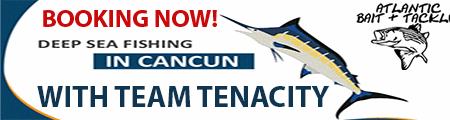 | |
 |  | |
 |  | |
 | ||
|
|||||||
| NJFishing.com Fresh Water Fishing Post all your fresh water topics on this board |
 |
|
|
Thread Tools | Display Modes |
|
|
|
#1
|
||||
|
||||
|
I can't win.. Im like a freaking idiot.. Now since I converted/edited the videos on the go pro studio program they no longer upload successfully to youtube. After waiting fifteen minutes for them to upload a screen appears and says vide did not process. May be due to a non supportive format. So i think my videos are saved in a mov format and need to convert to a jpeg or mp4???? My guess but could be wrong.. I suck with this ..sorry guys.. i got some sweet shad videos from a great outing this past sunday..
|
|
#2
|
||||
|
||||
|
Hey Pred, I went through the same agonizing waste of time with my GoPro and a Mac. You have to convert the GoPro video format to MP4, then upload to YouTube. It's frustrating at first, but once you get the procedure down it's not too bad. good luck
__________________
The Bacon Strip 16' Sea Nymph Tiller Gustard Wood Tidewater 216 |
|
#3
|
||||
|
||||
|
thanks Scott, now just have to figure out how to convert..lol
|
|
#4
|
||||
|
||||
|
Quote:
try exporting your video from gopro studio as HD 1080p instead (which uses h.264 codec). http://gopro.com/support/articles/ex...export-options you should always avoid exporting the video from goprostudio and then recompressing it again after, because that significantly lowers quality http://en.wikipedia.org/wiki/Generation_loss
__________________
I ♥ fishing I ♥ New Jersey I ♥ the USA |
|
#5
|
||||
|
||||
|
OK teach me wise ones.......I got a gopro3 from my girl and I have the pics down but never did the videos. What settings should I shoot the videos at and what program should I be using to edit/export etc. I kno my way around a PC and software just wanna know what u guys use and whats easiest/fastest. And do you always need to put the vids on youtube then link to them or ?
thanks |
|
#6
|
||||
|
||||
|
Quote:
|
 |
|
|