 |

|
Message Board
 |

|
 | 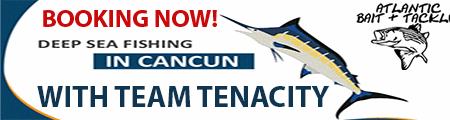 | |
 |  | |
 |  | |
 |  | |
 | ||
|
|||||||
| NJFishing.com Non Fishing Use this board to post non fishing related information. The same rules apply here as the other boards. Behave or your post will be removed along with your posting priviledges. |
 |
|
|
Thread Tools | Display Modes |
|
#1
|
|||
|
|||
|
Holding phone in Portrait mode with Home button down.
|
|
#2
|
|||
|
|||
|
Portrait mode with Home button at top
|
|
#3
|
|||
|
|||
|
Landscape mode with volume rocker buttons at the top.
|
|
#4
|
|||
|
|||
|
Landscape mode with volume rocker buttons at the bottom.
|
|
#5
|
|||
|
|||
|
So from the looks of this test. Holding an iPhone in landscape with the volume rocker buttons at the bottom takes a photo that I can directly upload to the NJF message board and have it appear correctly.
|
|
#6
|
|||
|
|||
|
Portrait mode with Home button at bottom. Put photo in Edit mode and then Crop option. Do NOT do any edits and save photo.
|
|
#7
|
|||
|
|||
|
Trying same thing with Portrait mode photo where home button was at the top but I had to actually Edit the photo in order for it to turn out correctly. The simple edit I made was to crop the photo just a bit from the bottom.
|
|
#8
|
|||
|
|||
|
Landscape mode with volume rocker buttons at the top. I took the photo into Edit mode and Crop option and noticed what happened this time. The photo sort of "leveled" itself and the Done button was available for me to save the picture. That is all I did to it and the photo is now able to be posted correctly positioned.
|
|
#9
|
|||
|
|||
|
So what I found is that if you take the photo in Landscspe mode with the volume rocker buttons on the bottom.. You can post that picture to a vBulletin message board with no problem. If the photo is taken in any other way... You should edit the image and Save it and then Upload it to the message board and the photo will display properly.
|
 |
| Thread Tools | |
| Display Modes | |
|
|