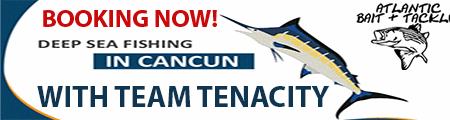Re: Taking Pictures from iPhone and Posting them on NJF
Re: Taking Pictures from iPhone and Posting them on NJF
Here are the mechanics of uploading the photos from your Iphone or Ipad.
- Take the photos so they are oriented correctly so you don't have to rotate them before posting.
- Type the post as you normally would and down below the body of the post click on manage attachments
- This will open up another browser window where you click on manage attachments.
- Once you click on manage attachments click on choose file and you'll get a pop up and choose photo library.
- Now you want to choose the photo you want to upload which will populate that photo into the manage attachment screen and then you want to click on upload.
- Once that is done it will take you back to the manage attachment screen and you will go down to the bottom of that screen and click on close window.
- Now you are back to the original page where your post text is and you click submit.
__________________
Gerry Zagorski <><
Founder/Owner of NJFishing.com since 1997
Proud Supporter of Heroes on the Water
NJFishing@aol.com
Obsession
28 Carolina Classic
Sandy Hook Area

|