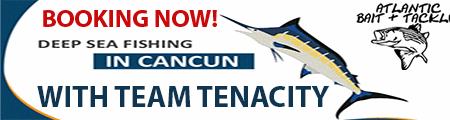Quote:
Originally Posted by MrAC1980

Nice find! Gerry do you know how to enter a waypoint on that web app so you can get a bearing/distance?
|
Ant - When you open the webpage and the map loads, you will notice a tool on the bottom right (see attachment). Click on it and it will snap a line with a pin on each end. Click on the pins and drag them to your desired start and end points and it will give you distance and compass heading.
The iphone and ipad apps are much slicker since you can click on a desired point on the map, drop a marker, save and name it. You can also create and save routes and use the app like you would your chart plotter on your boat.
An added bonus is, if you have a wifi enable chart plotter on the boat that is Navionics based, you can then take all your routes, markers etc from your Ipone/pad and move them over to your boat chart plotter through wifi.
They also did something that is really slick. If your Navioncs based chart plotter also reads depths from your boat transducer, the unit can log the depths along with the GPS coordinates. You download the log from your chart plotter to the Ipad/Phone and push it up to the Navioncs cloud and they update their charts. Pretty smart way to get and keep your charts up to date.